DAHAR Keyboard: Santali ASCII Keyboard layout
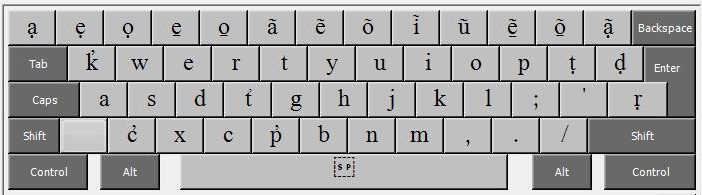
Dahar is one of our popular Microsoft keyboard Layout. Hor katha mostly for Unicode Santali typing tool. Sometimes Unicode characters are not suitable for press publication. Many of our windows Microsoft publishing tools (such as adobe versions) are not supported by Unicode features. Now this Microsoft keyboard layout Dahar solved the needs.
Dahar Keyboard Layout for the ASCII typing. Specially for the press publication workflow. We also updated this keyboard layout from the previous one. Just Download and Install this tinny typing layout.
Installation Procedure:1. Download and unzip.
2. Run the setup.exe file.
3. Type Region and Language in Start Menu and click on it.
4. Go to Keyboards and Language.
5. Select “Change Keyboards”.
6. Select Advance Key Setting.
7. Select “To English (United States)-Santali ASCII Keyboard”.
8. Select “Change Key Sequence” and Click “Enable Key Sequence” to ctrl+1 and then click “ok”.
9. Select “To English (United States)-Us” and again select “Change Key Sequence” and Click “Enable Key Sequence” to ctrl+0 and then click “ok”.
10. Now click “Aply” and then “Ok”.
11. Now write in Santali by pressing ctrl+1 and revert English by pressing ctrl+0.
12.The folder contains two keyboard layout images. Type as like as the keyboard image.
Note: You need to select Santali fonts for this keyboard on your word documents.
we are coming soon with new Hor Katha keyboard version with both Unicode and ASCII typing features. Now use this Dahar keyboard before the new version of Hor Katha.